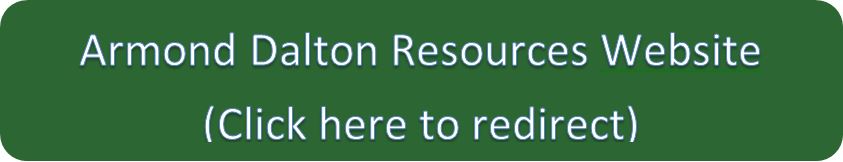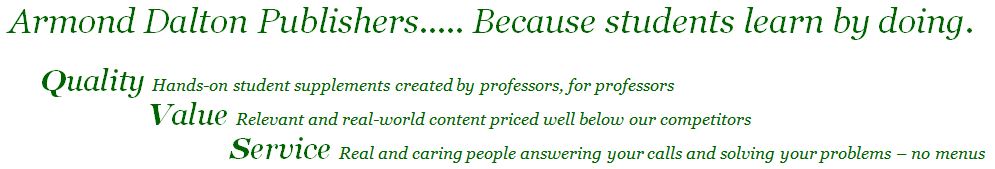ISBN# 978–0–912503–75-2
Suggested Retail Price to Students:
$75.00
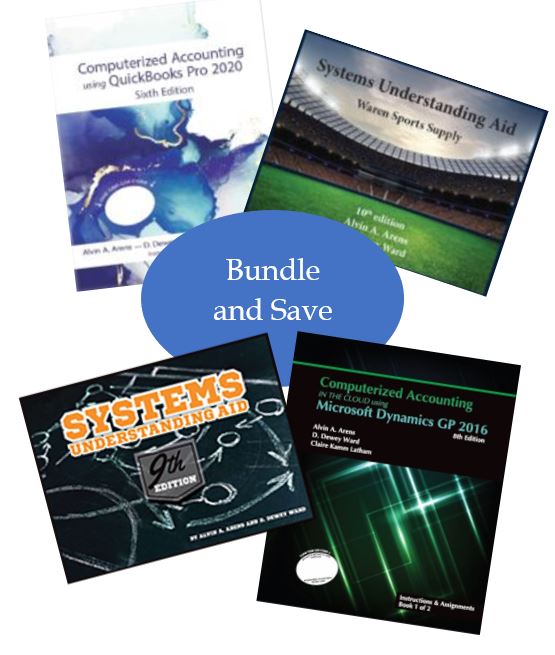
Faculty Endorsements

Systems Understanding Aid
10th Edition
Arens and Ward
A comprehensive manual accounting practice set that includes flowcharts, documents and internal controls. Uses a hands–on approach to help students understand basic business documents and visualize information flow in the accounting process. It is used in systems, financial accounting, auditing and capstone courses.
Edition Changes: Documents have been modernized and the details of certain transactions have been changed (number of units purchased, number of units sold, selling prices, etc.).
Objectives:
- Help students understand flowcharts, documents, records, internal controls, and their role in the accounting process.
- Help students see the big picture of accounting by doing all phases of an accounting project.
- Help students understand accounting transactions and their relationship to financial statements.
Two transaction set options:
- Option A: The number of transactions is minimized (one or two from each transaction cycle, for a total of 20 transactions in the whole case).Estimated completion time: 15–18 hours.
- Option B: There are more and a wider variety of transactions (31 total) to further reinforce financial accounting concepts.Estimated completion time 16–20 hours.
Students learn by completing a 15–18 hour project.
The instructor chooses requirements from flexible options and has students do some or all of the following:
- Fill out or complete all documents and records based on instructions and flowcharts.
- Use the transactions data to prepare entries in appropriate journals and individual postings to the subsidiary ledgers.
- Perform internal control procedures indicated on the flowcharts.
- Prepare adjusting entries in the general journal and post journals to general and subsidiary ledgers.
- Prepare an income statement, balance sheet, and statement of cash flows.
- Prepare a bank reconciliation.
- Prepare a monthly accounts receivable statement.
- Prepare an aged trial balance of accounts receivable.
- Prepare a trial balance of accounts payable.
- Prepare a trial balance of fixed assets.
- File all completed Systems Understanding Aid documents and records as indicated in the flowcharts.
- Use Excel–based software preparation of worksheet and financial statements
at the professor′s preference.
Upon completing Systems Understanding Aid, give students hands–on experience in learning the differences and similarities of manual and computerized systems by following up with one of our computerized accounting supplements:
Computerized Accounting Using Quickbooks Pro 2020, 6th Edition
The most extensively used accounting software program in the world. A fully operational version is included
Computerized Accounting in the Cloud using Microsoft Dynamics GP 2016, 8th Edition
Relevant for accounting majors who will be working with a CPA firm or in industry. Easy for students to learn and use.
The perfect addition to a number of different courses.
The use of Systems Understanding Aid at the beginning of a course will provide students with a solid understanding of basic documents, records and the accounting process. Its use is highly effective in
- Information Systems courses
- Intermediate Financial Accounting courses
- Auditing courses
- Capstone courses
Hundreds of alternative transaction sets available.
- Transaction sets with different levels of difficulty are available in the Instructor′s Guide. Some transaction sets are easier and likely to be used in less advanced classes or where the professor is concerned mostly with students learning the accounting process. Other sets are more complex for use by professors who prefer a greater accounting process challenge.
- The Instructor′s Guide includes a computerized template which enables the professor to easily create as many alternative transactions sets and solutions as desired. The professor enters information in the Excel template using the easy–to–follow instructions. The transaction list is printed for distribution to students, and the solution for the new transaction list is simultaneously prepared for the professor.
This “Professors′ Pick” year after year enables students to:
- Tie the entire accounting process together better than anything ever used before.
- Visualize what happens in the accounting process by doing the integrated project instead of just reading about it or doing short projects that are not connected.
- Become actively involved in reading flowcharts, preparing documents, recording transactions, performing internal control activities, and preparing different reports and working papers.
- Complete the project by following the instructions without requiring much of the professor′s time.
It puts you in control.
Systems Understanding Aid puts the instructor in full control because the project can be changed every term by changing transaction sets.