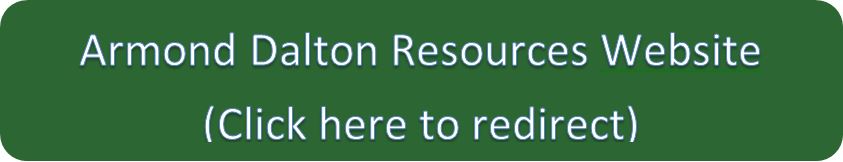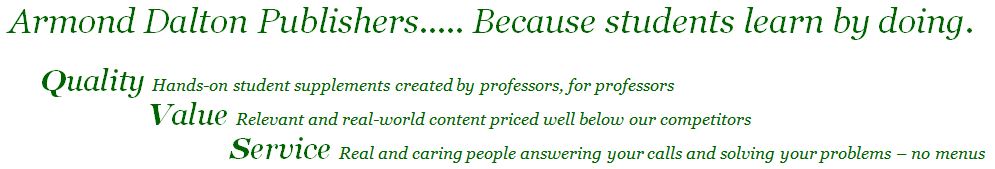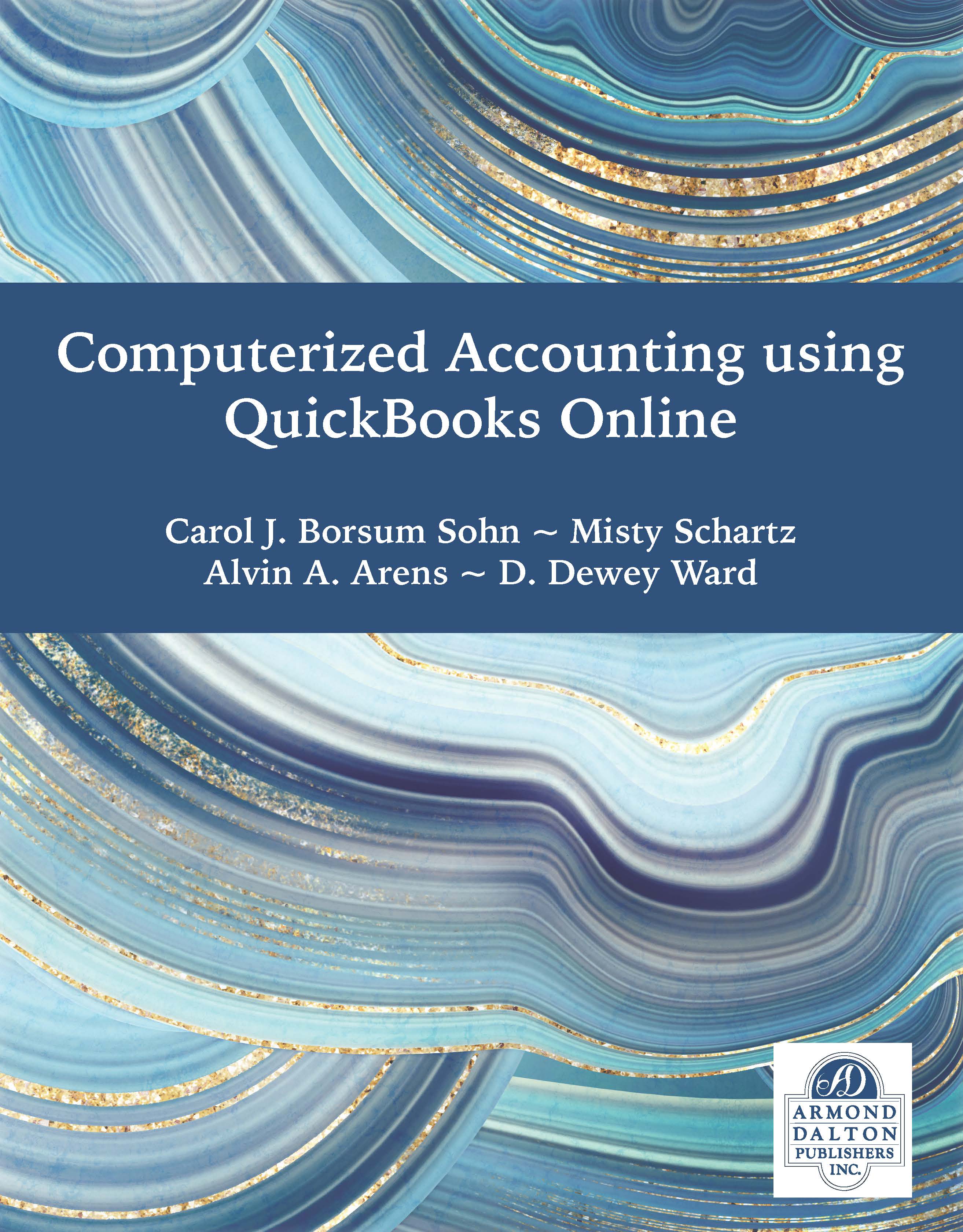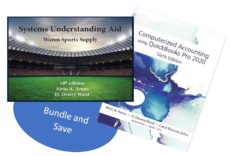Computerized Accounting using QuickBooks Online –
1st Edition (2022) Sohn, Schartz, Arens, and Ward
Computerized accounting practice set, including access to QuickBooks Online (QBO) through the Intuit Educator Portal. Advantages of using our QBO eBook along with the Intuit Educator Portal are:
- No more software downloads or installations!
- eBook purchase provides access to the cloud-based QBO software for both PC and MAC users.
- The Intuit Educator Portal allows you to seamlessly set up your course, upload your class list, and send invitations to your students for setting up their own Intuit accounts for accessing QBO.
- Students receive access to data files for two additional companies that are used throughout the eBook for instruction and practice.
- You can link to each of your student’s companies at any time to review their work and provide real-time help as needed.
Included with eBook access:
- Access to Intuit’s test drive company, Craig’s Landscaping. Students use this for Chapters 2 and 3, as well as all of their homework. The test drive company resets to its starting point whenever a student logs into the site, providing a clean slate for each chapter’s homework. No more backing up or restoring!
- Data files for the two additional companies included in our textbook: Jackson Supply Company (Chapters 4-8) and Waren Sports Supply (Chapter 9 project).
- Links to online Reference material for each major transaction type or activity in the eBook activities, including detailed step-by-step instructions and QBO screenshots.
- Online auto-graded and professor-graded homework.
- Access to digital Instructor’s Guide & Solutions, including considerable detail about how solutions were determined (available to instructors upon request only).
Estimated completion time: The entire project takes from 20 to 25 hours, depending on the number of assignments selected.
Assignments include instructions, practice, student problems and cases, and reference material.
- Chapter 1—Introduction and Software Access This chapter briefly introduces QuickBooks Online. This chapter and the related eMaterials then provide instructions for students to set up their own Intuit accounts and gain access to the QBO.
- Chapter 2—Familiarization and Overview of Maintenance The first part of this chapter teaches students how to do such things as accessing QBO companies, opening a variety of windows using the Navigation Bar, and entering information into windows. The last part of this chapter provides an overview of maintenance activities in QBO.
- Chapter 3—Overview of Internal Controls, Processing and Obtaining information in QBO, and Reports This first part of this chapter provides an overview of internal controls. The remainder of the chapter introduces processing information in QBO, obtaining information (drill-down, lists, transaction detail), and reports available in QBO.
- Chapter 4—Company Setup in QuickBooks Online In this chapter, students learn how to set up a new company – Jackson Supply Company – from scratch in QBO. Students will learn how to import existing company data, including correcting formatting/importing errors. Students will import the company’s chart of accounts, customers, vendors, and inventory items. The last part of the chapter involves preparing a general journal entry to enter all opening balances into the general ledger. Students then use Jackson Supply Company for practicing transaction recording and other activities in Chapters 5 through 8.
- Chapters 5 through 8—Practice Four chapters teach students to process transactions and other activities, organized by accounting cycle. Students then use the information learned in Chapters 5 through 8 and the Reference material to process additional information in Chapter 9 without additional guidance.
- Chapter 9—Recording Transactions, Performing Month–end Procedures, Recording Year–end Adjusting Entries, and Printing Reports In this capstone project, students process transactions, perform month–end procedures, record year–end adjusting entries, and print year-end financial statements and other reports for a different company using knowledge gained in Chapters 2 through 8.
Start them off right with Systems Understanding Aid – available both online
(eSUA 1st Edition) and in hard copy (SUA 10th edition).
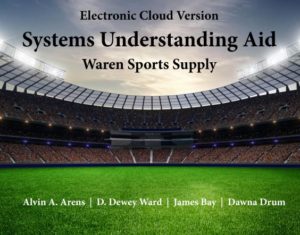 A comprehensive accounting practice set (available online or in hard copy) that teaches students accounting processes, flow of transactions, documents and records, and recording transactions. Students can visualize the entire accounting process, including what happens at each step. They also learn through reading flowcharts and preparing documents and tasks such as reconciling a subsidiary record and control account. After completing the eSUA/SUA, move ahead with QuickBooks Online, which includes a chapter that requires students to process the same transactions and other requirements included in eSUA/SUA and compare the results. Upon completion of both projects, students will have a better understanding of what happens in computerized systems. This understanding facilitates exploring such topics as the documents used in computerized systems and computerized internal controls.
A comprehensive accounting practice set (available online or in hard copy) that teaches students accounting processes, flow of transactions, documents and records, and recording transactions. Students can visualize the entire accounting process, including what happens at each step. They also learn through reading flowcharts and preparing documents and tasks such as reconciling a subsidiary record and control account. After completing the eSUA/SUA, move ahead with QuickBooks Online, which includes a chapter that requires students to process the same transactions and other requirements included in eSUA/SUA and compare the results. Upon completion of both projects, students will have a better understanding of what happens in computerized systems. This understanding facilitates exploring such topics as the documents used in computerized systems and computerized internal controls.
Learning by Doing
Student Benefits:
- Students begin using the QuickBooks Online (QBO) software in Chapter 1 and continue their learning by utilizing the software to complete a wide variety of activities throughout the course.
- Students experience processing transactions, performing maintenance, obtaining information from QBO data, printing documents and reports, exporting to Excel, and understanding internal controls in QBO.
- Every activity in the materials includes having the students practice the activity using QBO.
- Sufficient information is provided in the materials to permit students to learn QBO and complete the problem material without the instructor′s involvement if that is the instructor′s choice.
- Repetition of key activities is included to reinforce learning, but it is minimized to keep the time required for the project reasonable and still help students learn the extensive features of QBO.
- There are problem materials that require students to integrate what they learned in earlier chapters, including questions and problems about the wide variety of QBO features included above.
- QBO is accessible by both PC and MAC users on any device with internet capability.
- An extensive and detailed solutions manual is provided to professors to help assign chapters and grade student hand-ins.
- The entire project takes from 20 to 25 hours depending on the use of optional chapters and the number of assignments selected.